How do I apply promo/discount codes?Updated 4 days ago
To apply a promo or discount code during checkout, follow these steps:
On Desktop:
- Add the items you want to purchase to your cart.
- Proceed to the checkout page.
- Locate the "Discount code" field on the right side of the page.
- Enter your promo code in the field and click "Apply."
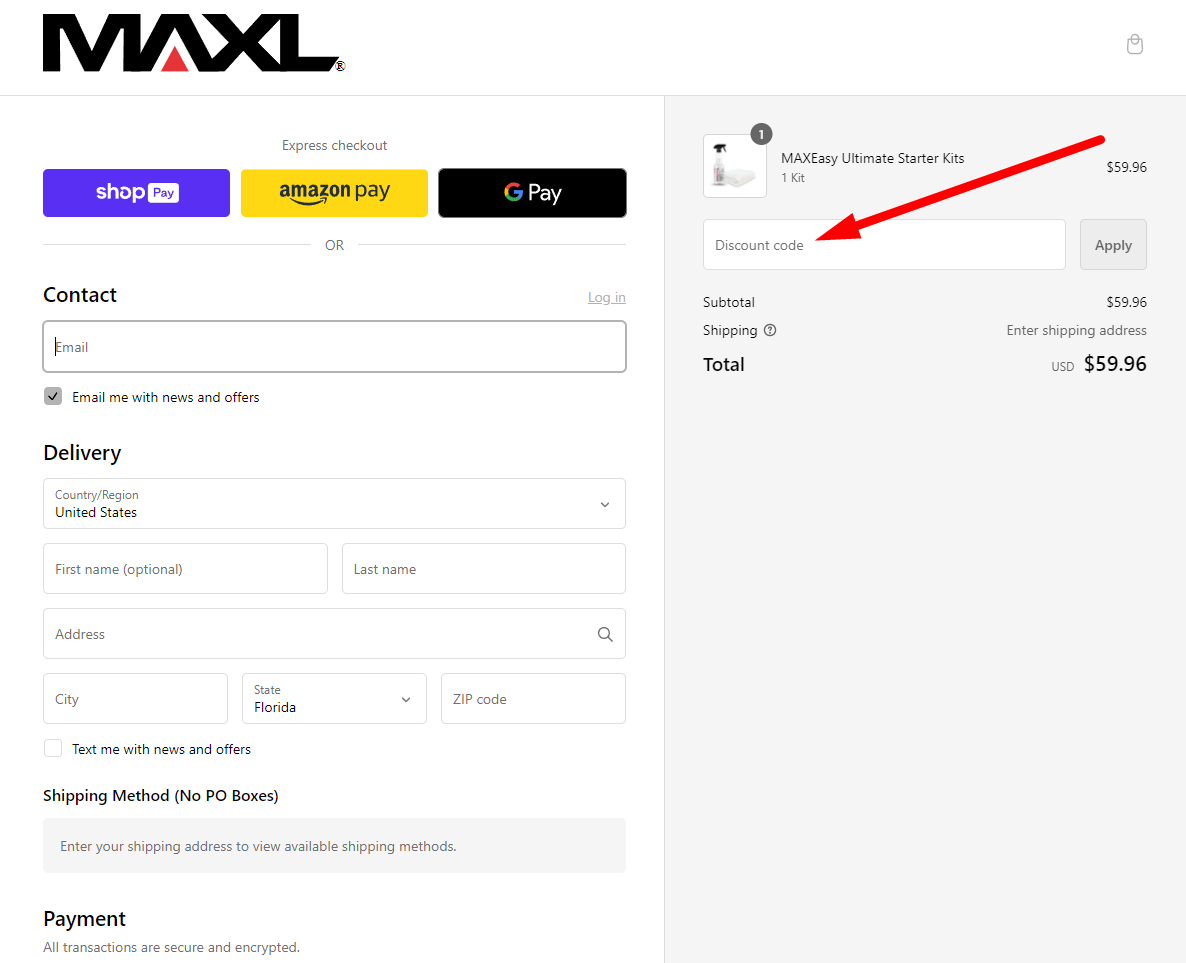
On Mobile:
1. Add the items you want to purchase to your cart.
2. Proceed to the checkout page.
3. Tap on the area indicated to expand the section to reveal the discount code field.
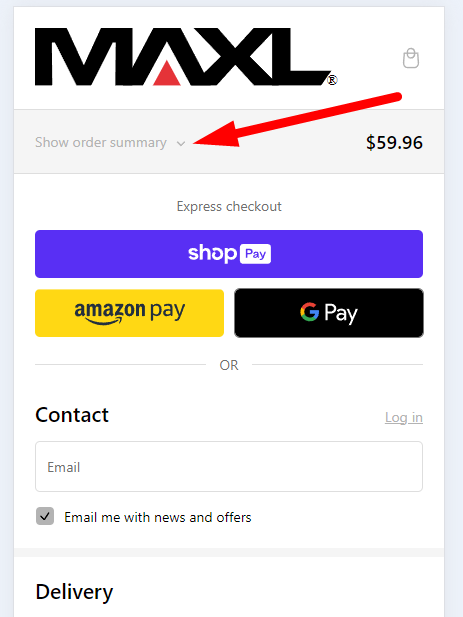
4. Enter your promo code in the field and tap "Apply."
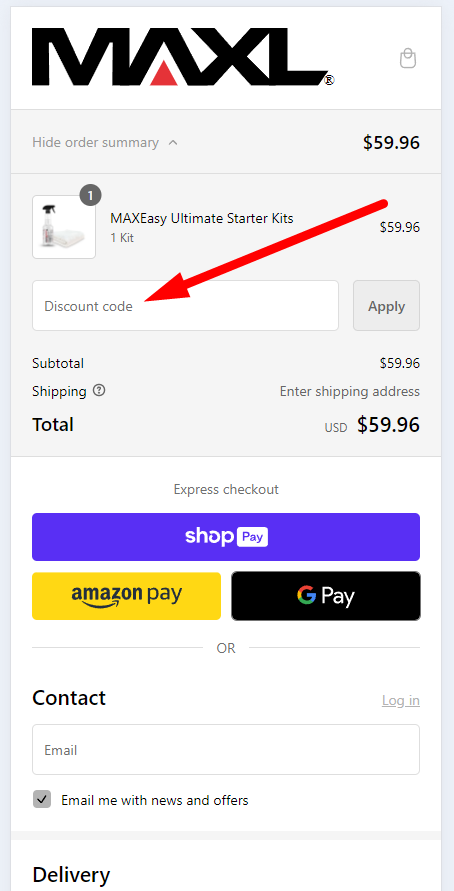
Ensure the code is applied before completing your purchase to receive the discount.